Info Screen FAQ
Step 1
In order to get your Isabella Info Screen setup correct. Please start with the following 3 steps (these steps has to be completed correct before further troubleshooting)
1: Make sure the connector is plugged into HDMI IN1 (ARC) on the TV screen
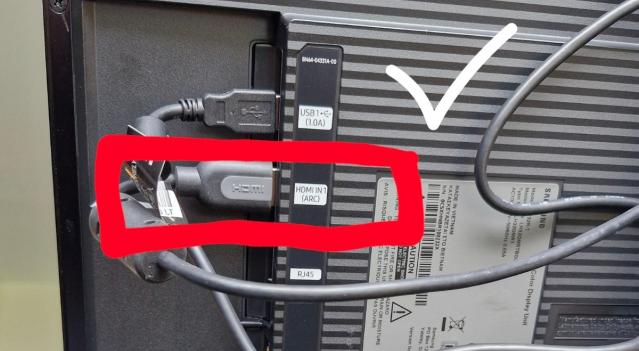
2: Auto power off on touch screen
See the pdf file
3: Set time on touch screen
See the pdf file
4: Set on off timer on touch screen
See the pdf file
Step 2
I have lost my wifi connection / got a new wifi connection/password (this is only relevant if you use wifi… - If you have your Isabella screen connect with a LAN cable, this is not an issue)
“The Code for your Isabella info Screen 1542”
Step 3
Advanced setup of the internal computer for the Isabella info screens.
1:New battery (CR2032 Battery type) Tool for use: 4 mm umbraco.
2:Bios settings
See the pdf file
